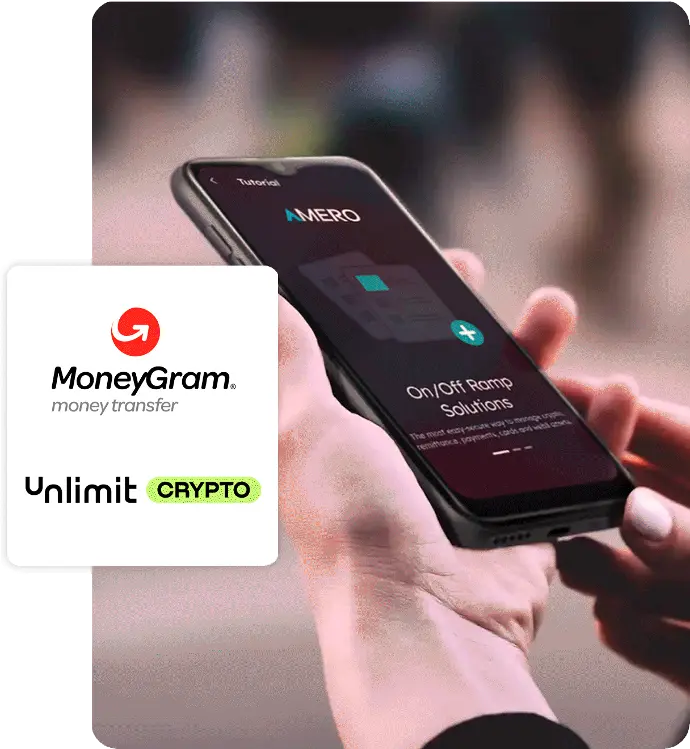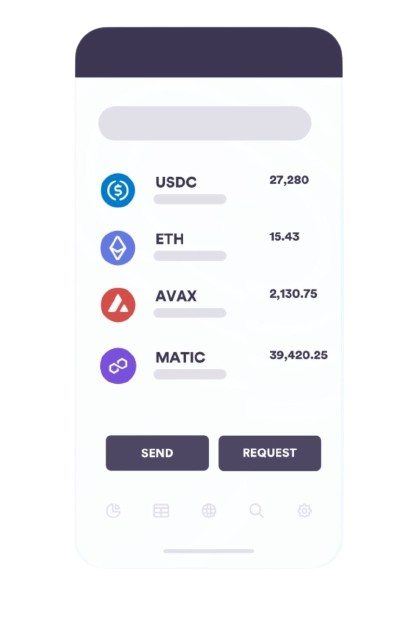
FAST AND SECURE TRANSACTIONS WITH MULTIPLE PAYMENT METHODS AVAILABLE
Amero is backed by experienced payment companies and has introduced the most comprehensive collection of Fiat-Crypto onramps and offramps worldwide.
BROAD COVERAGE: At Amero, we make reloading and withdrawing throughout Latin America easy and convenient

CONNECT,
RECHARGE, AND WITHDRAW
Receive, send, and recharge your money easily at over 250,000 merchants affiliated with Amero across Latin America to buy your favorite digital assets. With access to withdrawals at more than 50,000 MoneyGram® locations in the region, manage your finances conveniently and economically! Join now to take advantage of these benefits.
SEND AND RECEIVE
FROM ANYWHERE IN THE WORLD TO LATIN AMERICA
Breaking Borders, No Hidden Costs: Send and Receive Money Cross-Borders
Terms and conditions apply. The only small fee is when exchanging to SUSDC to send the funds.
DISCOVER A NEW
FINANCIAL ERA :
Open an account with Amero and access a world of benefits, freedom, and limitless opportunities.
faqs
Steps for a user to open an account on Amero:
- On the main page of amero.exchange, click on the "Sign In" button.
- If you don't have an account yet, select the option "Don't have an account? Create."
- Fill out the form with the required personal information such as name, email, password, etc.
- You will receive a confirmation email in your inbox. Follow the instructions provided there.
- Once you access your new account, you will need to complete the KYC (Know Your Customer) process.
- In the KYC section, provide the requested information and documentation so that we can verify your identity and comply with regulations.
And that's it! With these simple steps, you will have successfully created your account on the platform. Now you can enjoy all the benefits and financial services that we offer in the ecosystem.
Detailed steps for a user to top up their account on Amero:
- Once inside the app or web version, you should first set up your wallet. Select the "Wallet" option and choose between creating a custodial wallet or connecting a decentralized wallet through "Connect Wallet."
- Once you have your wallet set up, proceed to select "Top Up My Account." You'll be able to choose from different digital assets to purchase.
- Select the wallet address you just configured. Then, choose the local currency with which you will complete the transaction.
- Enter the amount you wish to purchase and press "Buy."
- You will be taken to another view where you can see how much you will receive for the amount entered and any applicable fees.
- You will see different payment methods depending on the country you are in. If you are outside your country of residence and want to make a purchase with a card from that country, select "Payment Method," type in your country, and select it to see the payment methods available for that country.
- Choose a payment method and press "Continue."
- Next, your email address will appear. Verify that it is correct and accept the terms and conditions.
- You will receive a confirmation code in your email. Complete some simple personal details and proceed to make the payment.
- After this, wait a few seconds without closing the page. Done! You will see if the transaction was successful or failed. You will receive an email with the details of your purchase and transaction.
Thank you for using Amero and being part of the family!
Detailed steps to withdraw money through MoneyGram using Amero:
- Select the "Cash-out" or "Wallet" button.
- Choose the cryptocurrency from which you will perform the operation. Your linked wallet will be automatically assigned for this transaction.
- Next, select the destination currency "USDC" (US Dollar Coin).
- Enter the amount you wish to withdraw or send, and you will see the equivalent amount in USDC.
- Press "Withdraw," and a pop-up will appear with the details to confirm the transaction.
- Enter your wallet PIN to authorize the transaction and proceed.
- Another pop-up will appear indicating that the process was successful if you have sufficient balance. Press "Okay."
- A MoneyGram form will open. Verify that the withdrawal country and amount are correct. You can choose to withdraw in local currency or USD.
- Press "Next" and then "Confirm" on the following screen.
- Fill out the requested personal information such as identification, full name, date of birth, etc. Then press "Next."
- Review all the provided information and if it's correct, press "Submit."
- You will receive a reference number that you must keep to complete the cash withdrawal at the nearest MoneyGram location.
Done! With this reference number, you can go to the MoneyGram location, present your identification, and withdraw the money in the currency you selected.